3CX Phone System for Windows is a software-based IP PBX that replaces a proprietary hardware
PBX / PABX. 3CX’s IP PBX has been developed specifically for Microsoft Windows and is based on the SIP standard, making it easier to manage and allowing you to use any SIP phone (software or hardware).
A software-based IP PBX / PABX offers many benefits:
● Easier to install & manage via web-based configuration interface
● Far less expensive to purchase and expand than a hardware-based PBX / PABX
● Improve productivity with presence, desktop based call control and extension management
● No need for separate phone wiring – phones use computer network, easy hot desking!
● Deliver mobility by allowing employees to work from home using a remote extension
● Choose between popular IP hardware phones or softphones – no vendor lock in
● Receive & make calls via the standard PSTN using VoIP Gateways or cards
● Save on monthly call costs using SIP trunks, VoIP providers or Skype Connect!
Take a look at the brochure or download the Free edition today and break free from your proprietary PBX!